ip
Duke User Guide
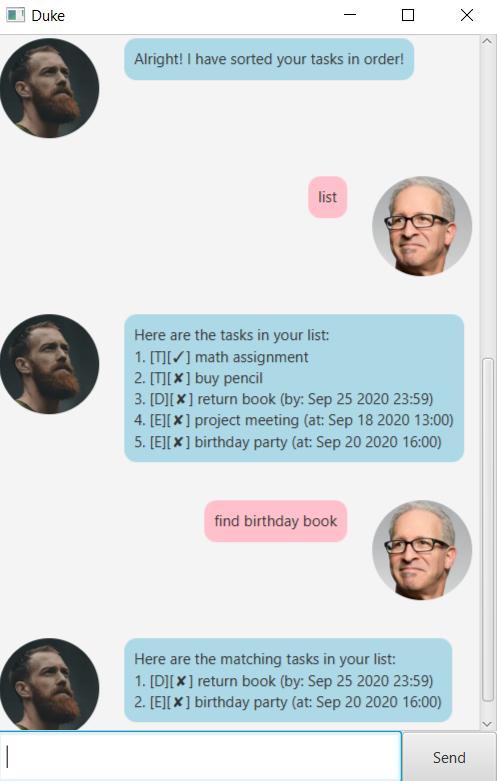
Features summary
| Feature | Description | Example |
|---|---|---|
| todo | Adds a Todo task to your list | todo buy dinner |
| deadline | Adds a Deadline task to your list | deadline return book /by 25/9/2020 21:00 |
| event | Adds an Event task to your list | event cca cohesion /at 30/9/2020 19:00 |
| delete | Deletes a task in your list | delete 1 |
| done | Marks a task in your list as done | done 2 |
| list | Lists out all current tasks to the user | list |
| find | Finds all tasks matching the specified keyword(s) | find book birthday |
| sort | Sorts all current tasks in chronological order | sort |
| bye | Exits Duke and closes the program | bye |
Features
Feature 1
Add Todo Task
Adds a Todo Task to your list.
todo DESCRIPTION
Adds a Todo task where DESCRIPTION is the task name.
Example of usage:
todo buy dinner
Expected outcome:
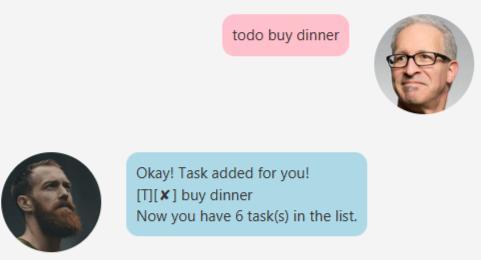
Feature 2
Add Deadline Task
Adds a Deadline Task to your list.
deadline DESCRIPTION /by dd/MM/yyyy HH:mm
Adds a Deadline task where DESCRIPTION is the task name and dd/MM/yyyy HH:mm is the date time.
If the time HH:mm is not specified, it will be set to the end of the day i.e. 23:59.
Example of usage:
deadline return book /by 25/9/2020 21:00
Expected outcome:
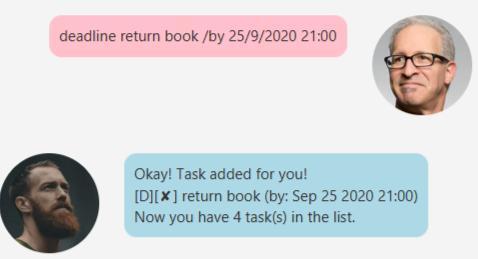
Feature 3
Add Event Task
Adds an Event Task to your list.
event DESCRIPTION /at dd/MM/yyyy HH:mm
Adds an Event task where DESCRIPTION is the task name and dd/MM/yyyy HH:mm is the date time.
If the time HH:mm is not specified, it will be set to the end of the day i.e. 23:59.
Example of usage:
event cca cohesion /at 30/9/2020 19:00
Expected outcome:
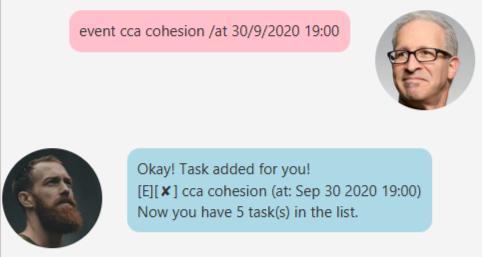
Feature 4
Delete Task
Deletes a task in your list.
delete INDEX
Deletes the task where INDEX represents the task number in the list.
Example of usage:
delete 1
Expected outcome:
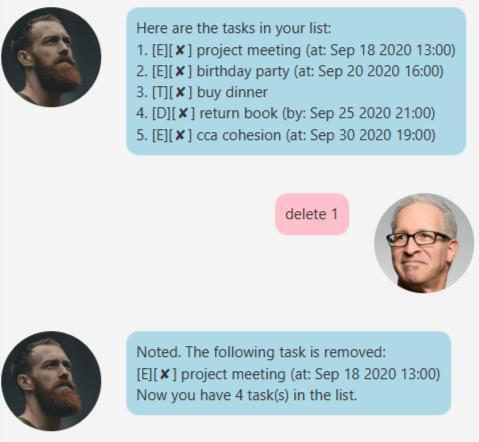
Feature 5
Mark Task as done
Marks a task in your list as done.
done INDEX
Marks the task as done where INDEX represents the task number in the list.
Example of usage:
done 2
Expected outcome:
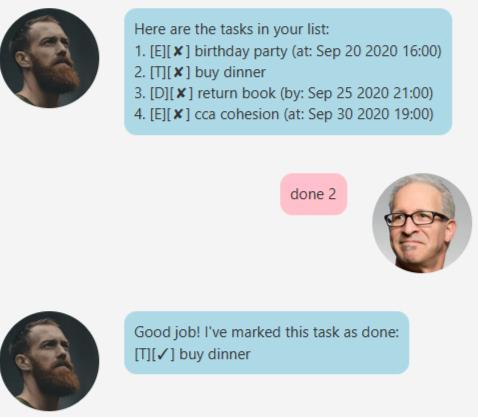
Feature 6
List tasks
Lists out all current tasks to the user.
list
Example of usage:
list
Expected outcome:
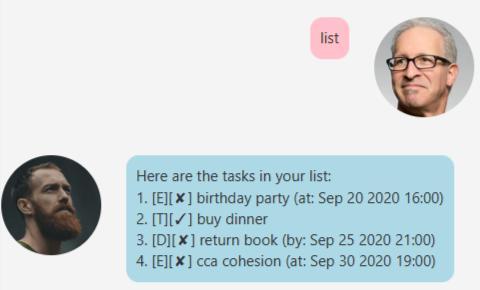
Feature 7
Find tasks using keywords
Finds all tasks matching the specified keyword(s).
find KEYWORDS
Finds all matching tasks to the specified KEYWORDS,
where KEYWORDS can contain 1 or more keywords.
Example of usage:
find book birthday
Expected outcome:
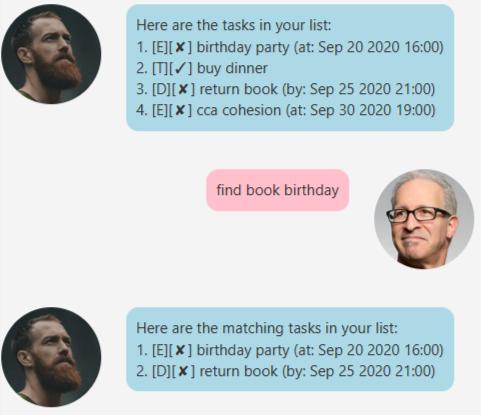
Feature 8
Sort tasks
Sorts all current tasks in chronological order.
sort
Sorts all tasks according to their type in the following order: Todo, Deadline, Event. Then, within each type of tasks, they are sorted in chronological order.
Example of usage:
sort
Expected outcome:
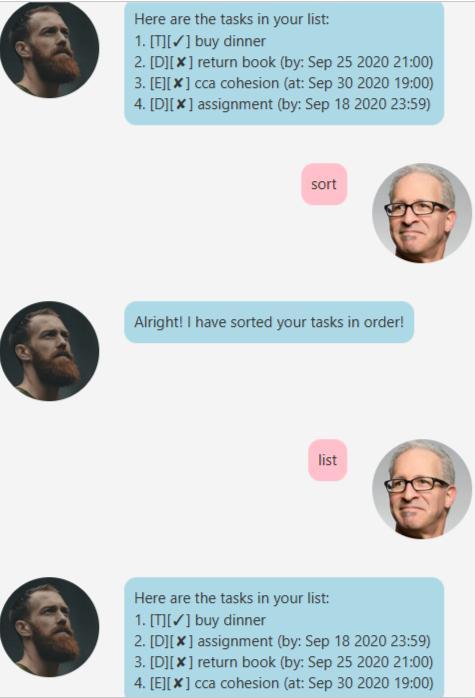
Feature 9
Exit programme
bye
Exits the programme.
Example of usage:
bye
Expected outcome:
Duke says goodbye and programme exits automatically after 2 seconds.